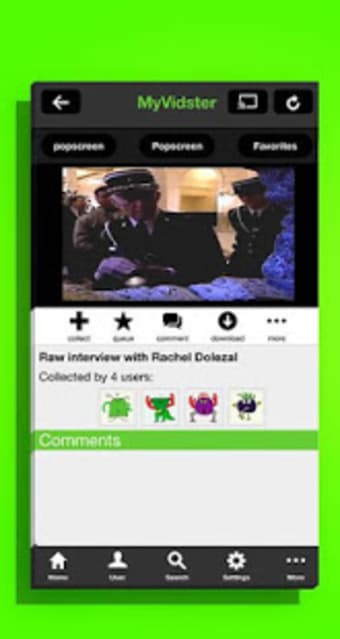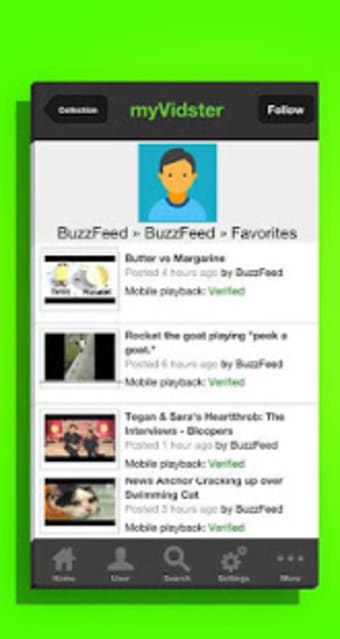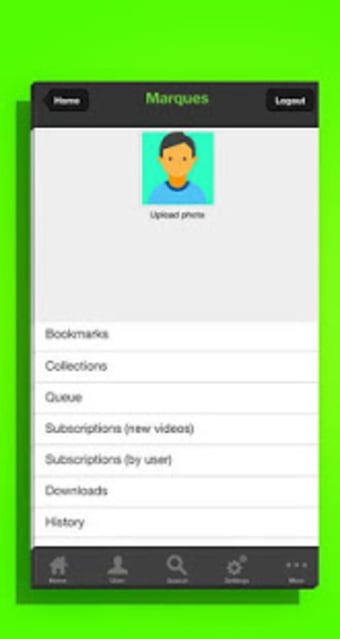Keep your favorite videos in one place
MyVidster is a free video-sharing application for Android that lets users find, bookmark, and download multimedia files from across the web. The platform is easy-to-use and lets users explore videos based on popularity or collection. In case you want to look for something specific, you can easily do so using a keyword or hashtag. The program has a large user base and it’s also available for download on iOS devices.
What is MyVidster?
Nowadays, there are many websites and applications using which you can explore, watch, save, and share videos. Which is why most people no longer buy or download videos. This, however, creates a conundrum. Anytime you like a video, you have to bookmark or save it on the site where you found it. So effectively, your favorite videos are kept apart in multiple locations.
In case you want to keep all the videos you ‘like’ in one place, you can download MyVidster. The Android application lets you search for videos available around the web and add them to your personal collection. The videos that you find on the platform can be from any website, including YouTube, Vimeo, DailyMotion, and other video streaming sites.
Additionally, you can use MyVidster to download multimedia files to your mobile device or computer. It is also a great place for upcoming artists and influencers to showcase their work as the app lets users upload video content and gain a huge fanbase. Since the program is a social sharing and bookmarking site, you can also use it to share blogs, articles, and other content.
Simple interface
When you download and install the MyVidster APK on your Android device, you have the option to explore the app without having to sign up first. The app opens to a scrollable homepage that shows the most bookmarked videos on MyVidster. The interface has a footer with five buttons, including Home, User, Search, Settings, and More.
If you head to the search page, you can find videos using keywords, hashtags, collection names, queries, or username. Though you have the option to view these videos, the only way to download or add them to your collection is by creating an account on the MyVidster app. Once you do sign up, you can explore the user section which shows you your bookmarks, collections, video queue, following list, and downloads.
Explore video collections
MyVidster has a very large community, which is why you can easily find various video collections on a range of topics. For instance, if you’re interested in buying a smartphone, you can use the search bar to type in the name of the phone and get access to unboxing and review videos, all categorized under one collection. In fact, it’s one of the best places to find videos that are trending across the web.
Add bookmarks
If you wish to create a public or private library of your favorite videos using MyVidster, you will need to log in using your email ID and password. Once done, you can easily bookmark videos that you like and share them with your friends. In case you’re interested in categorizing your bookmarks, you can create video collections of your own and add appropriate tags, so other users can find them as well.
Increase your reach
Businesses and individuals can use the MyVidster app to reach out to more people. That is because MyVidster lets users upload video content and share it with other users. In case it goes viral, it’ll gain a large number of views. Brands can use the platform to promote products, applications, and software programs, while individuals can use it to increase their influence.
May crash unexpectedly
While the application has a lot of benefits, it does have a few drawbacks. Sometimes the application crashes while you’re trying to watch a video. It then sticks to the blank screen and doesn’t load back up until you stop it completely. The website of the program works a lot better than its application.
Additionally, the app begins to malfunction when you try to skip a video or slows down when you use it for too long. That said, the MyVidster has a unique charm and may entice users looking for a place to keep all their favorite videos.
Is MyVidster safe?
If you’re worried about malware or viruses when using MyVidster, you shouldn’t be. The application comes with a mechanism that eliminates content that contains viruses. The company spends a lot of money every year on security and ICT to ensure that their product remains safe for all users, irrespective of whether or not they have antivirus software installed.
Apart from malware, content creators may be worried about piracy. The good thing is that if you upload content on MyVidster, other people cannot use it without your permission. However, since the program lets people download content, they can effectively use your content for their purpose. To avoid this from happening, it’s better to add a logo to all your videos.
Are there any alternatives?
MyVidster is a video sharing community and platform that lets you download and upload video content. In case you want to explore its alternatives, you should check out programs like MyTorrent for Android, VideoTube, and VidMax.
Should I download MyVidster?
If you’re looking for an application that lets you find, save, and download videos from around the web, you should download MyVidster. The easy-to-use program lets you explore a range of video collections as well as popular content. While the app may slow down when used for a long time, it does offer a single place for all your favorite multimedia content. You can download the social sharing app for free, and use it to download or upload videos.